How to reset your password
If you have forgotten your password to login you can use the password reset form to reset your password.
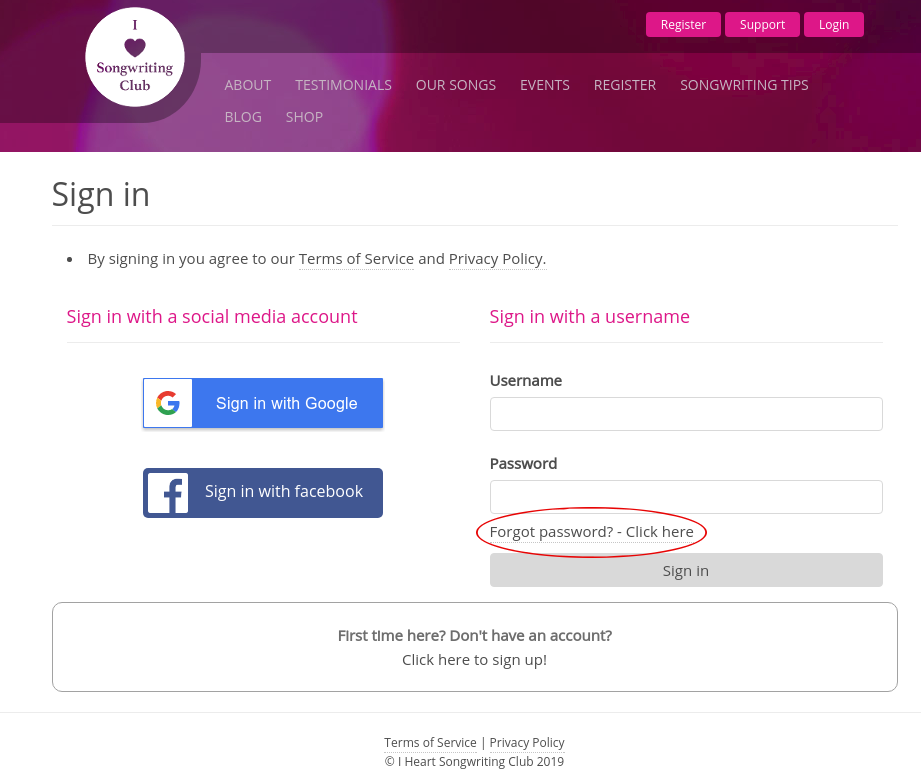
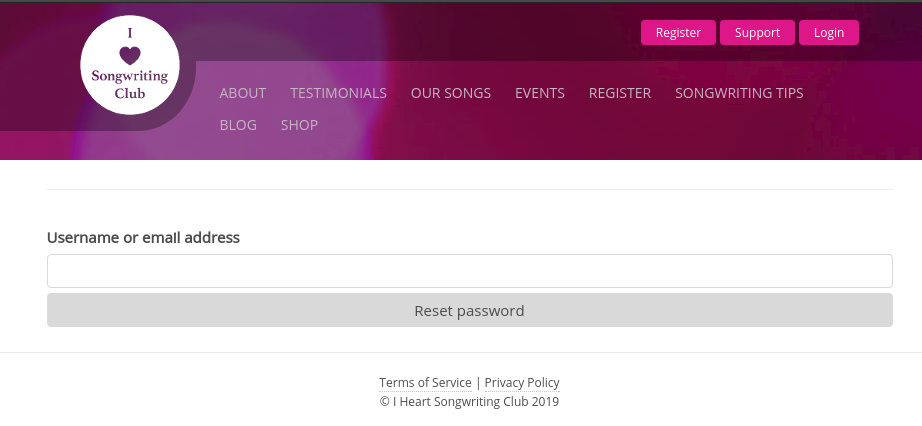
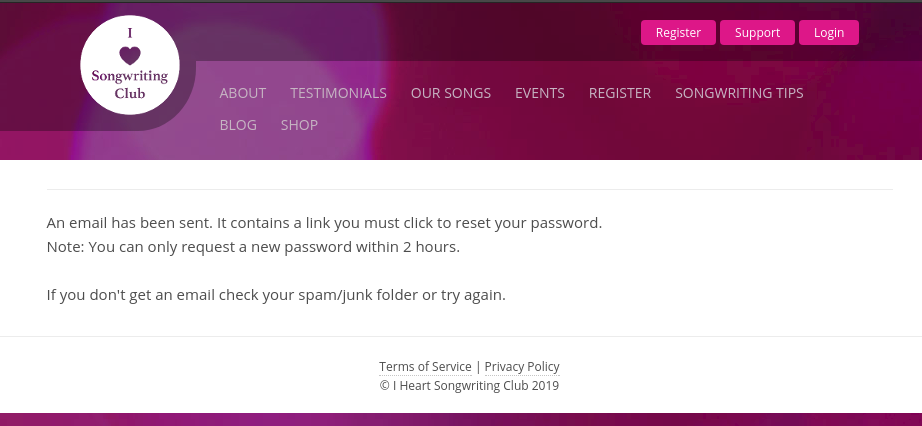
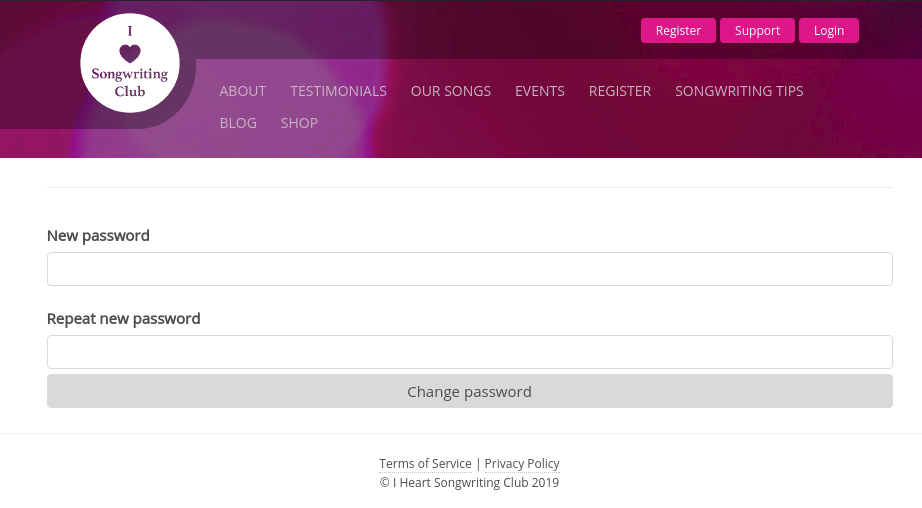
1. Visit the login page https://share.iheartsongwritingclub.com/login
2. Click on the "Forgot Password" link - shown highlighted here in this picture:
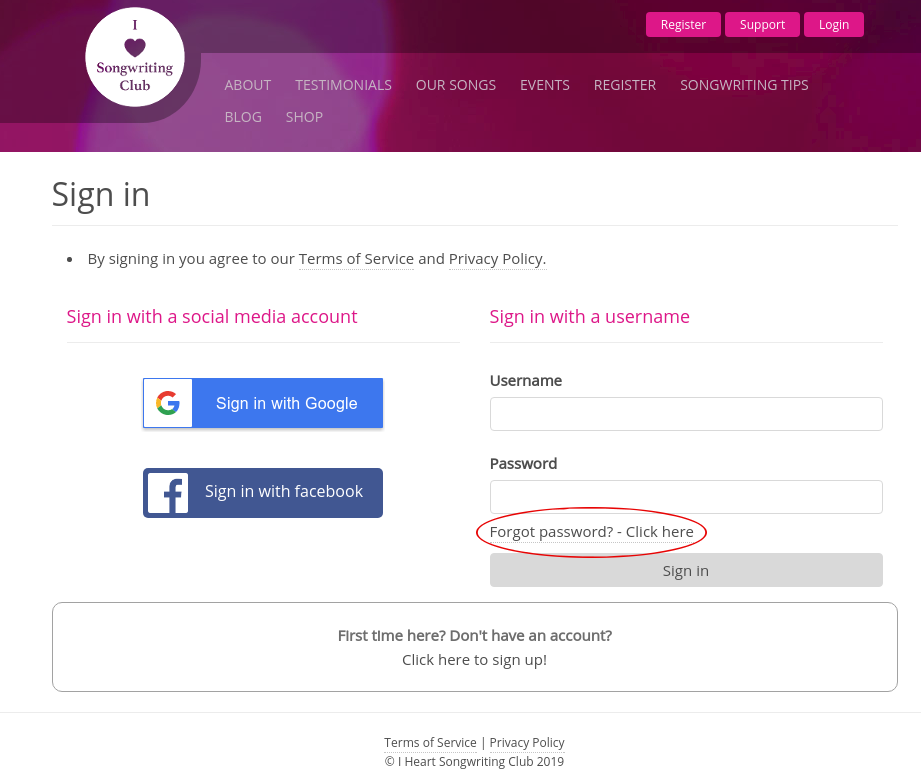
3. On the reset password page, enter your email address that we have on file.
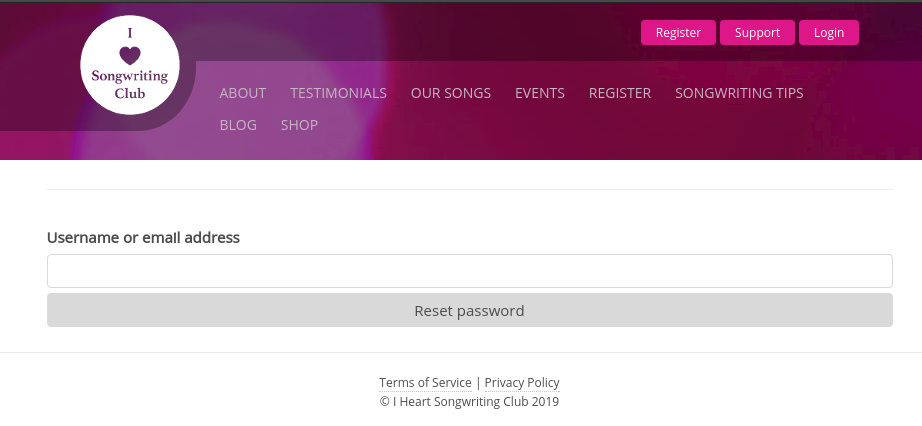
4. Press the reset password button. You should see this message:
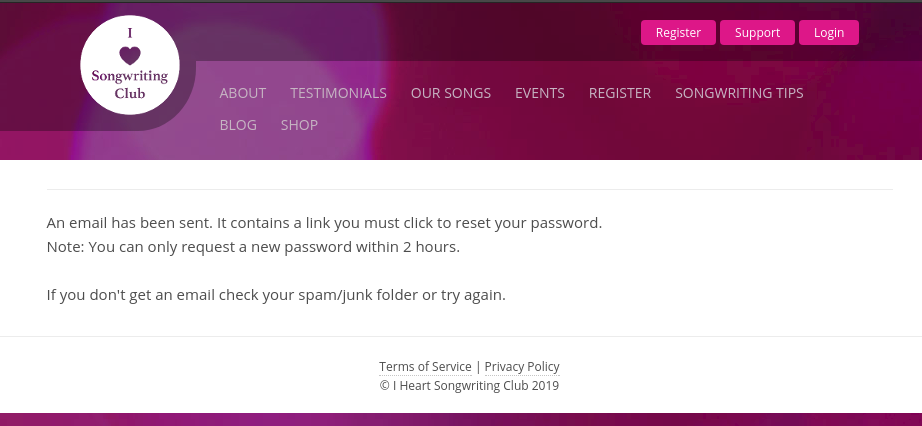
5. Check your mail, you will receive an email to that address with a link to reset your password. If it does not appear in a couple of minutes then you may need to check your spam box.
NOTE: If you originally signed up using Facebook or Google then you may not have a username set. You should just be able to login using corresponding button on the login page and will not need a password. If you do reset your password in this case you will have a randomly generated number assigned as your username. This will be used in the email at the begging "Hello yourusername".
6. You MUST follow the link in the email to reset your password.
7. Enter a new password on the page via the link then click on "Change password". Be sure to select something you will remember. It is recommended to use something unique rather than the same as other accounts you might have.
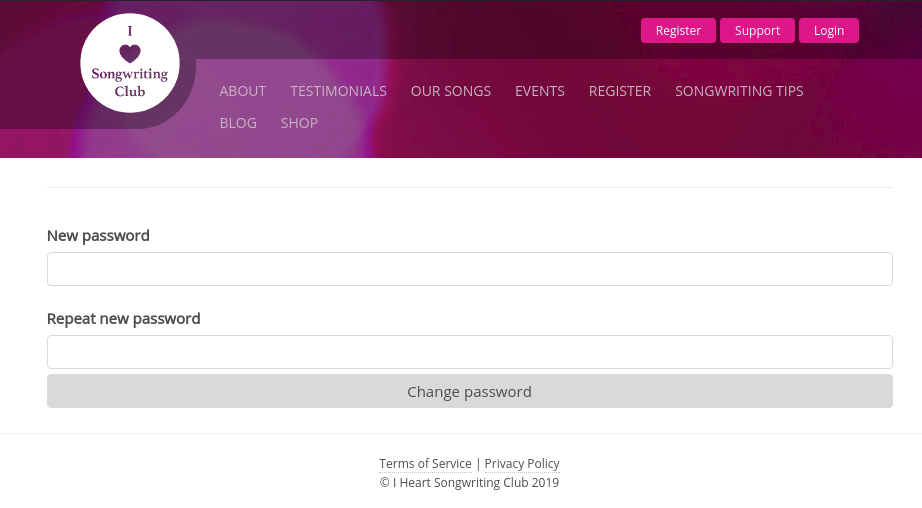
8. After changing your password you should be logged in automatically. If not visit the login page again, enter your username and your new password - https://share.iheartsongwritingclub.com/login